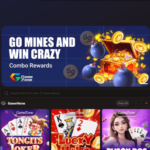Google has introduced an innovative feature called “Circle to Search,” which is now available on the Pixel 8, Pixel 8 Pro, and Samsung Galaxy S24 series. This functionality empowers users to perform searches effortlessly from any location on their mobile devices by employing gestures such as circling, highlighting, scribbling, or tapping.
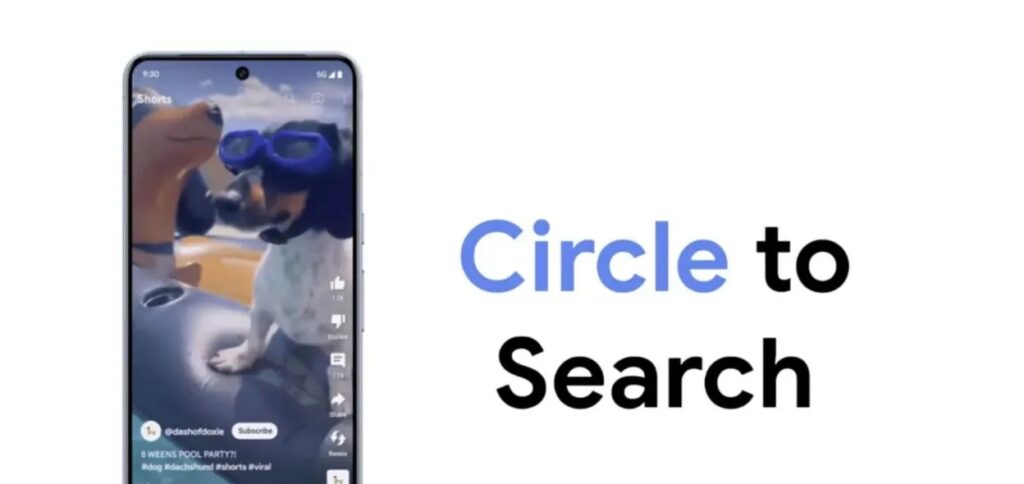
To utilize “Circle to Search” on the Pixel 8 or Pixel 8 Pro, simply perform a long press on the navigation bar located at the bottom of the screen. The phone will capture the current image displayed, allowing you to draw or scribble around a product or object for a visual lookup using Google. Additionally, you can highlight text and initiate a Google search through a popup.
<blockquote class=”twitter-tweet”><p lang=”en” dir=”ltr”>Circle to Search is rolling out in-line translation support!<a href=”https://twitter.com/Google?ref_src=twsrc%5Etfw”>@Google</a> announced last week that Circle to Search will add a new button that lets you instantly translate text onscreen, and this has now started to roll out to some users. <br><br>(Thanks to Rahul on Telegram for the tip!) <a href=”https://t.co/PaYOlELRYX”>pic.twitter.com/PaYOlELRYX</a></p>— Mishaal Rahman (@MishaalRahman) <a href=”https://twitter.com/MishaalRahman/status/1775363526057439666?ref_src=twsrc%5Etfw”>April 3, 2024</a></blockquote> <script async src=”https://platform.twitter.com/widgets.js” charset=”utf-8″></script>
This feature eliminates the need to exit your current app and switch to a browser when you encounter unfamiliar terms or phrases. For instance, while watching a video, if you come across a word like “prebiotic” and are unsure of its meaning, you can long-press the home button or navigation bar, activate “Circle to Search,” and highlight the term to learn more about it. Once you’re done, you can easily swipe away and continue with your current task.
Keep in mind that “Circle to Search” is not only available on the latest Pixel 8 series and Galaxy S24 series but will also be supported by select premium Android smartphones. This convenient feature enhances search functionality without interrupting your workflow.