The Ad Library shows you ads across Facebook’s apps and services. You can use it to get information about the ads you see. The Ad Library contains all active ads running across Facebook Products.
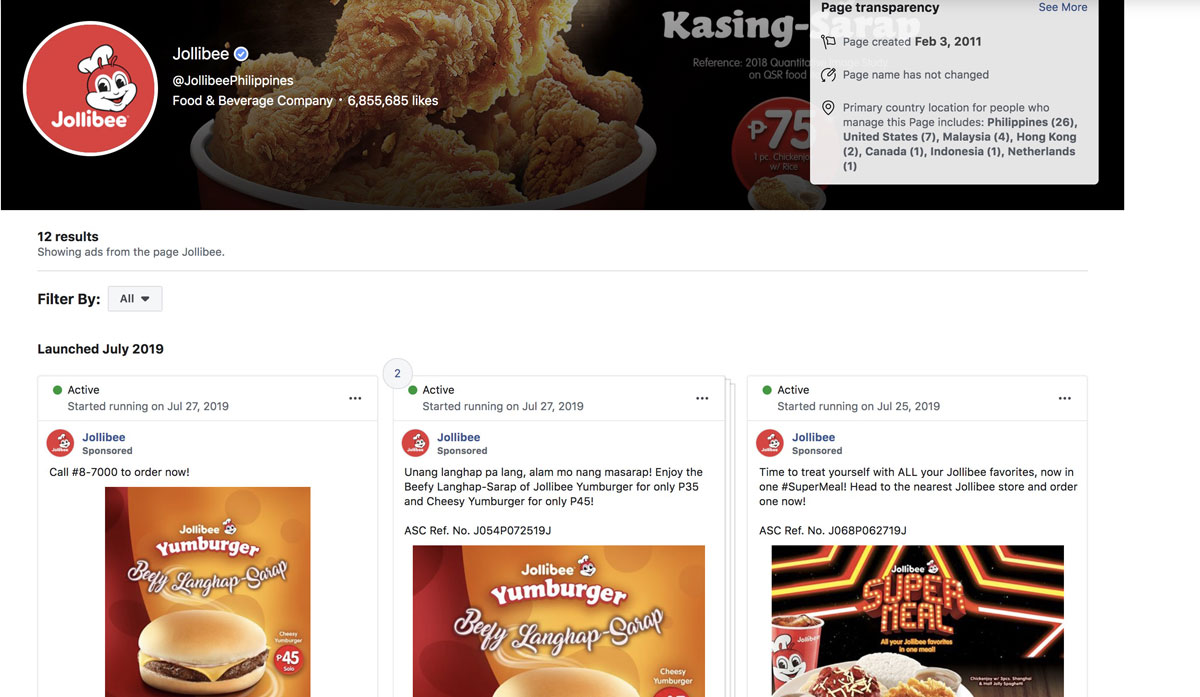
The library will include additional information about the pages where the ads appeared, including:
- Page creation date, previous page merges, and name changes.
- Primary country location of people who manage a page, provided it has a large audience, or runs ads related to politics or issues in select countries.
- Advertiser spend information for ads related to politics or issues where the Ad Library Report is currently available. This includes all-time spend and spend over the last week, which was previously only available in the Ad Library Report.
You might also like: How do you compute for your Facebook ads [TEMPLATE CALCULATOR]
It’ll be easier to search for ads in the library, too, Facebook says. Ads can be searched by page, not just keywords; and past user searches can be saved (for logged in users).
“The Ad Library provides advertising transparency by offering a comprehensive, searchable collection of all ads currently running from across Facebook Products. Anyone can explore the Library, with or without a Facebook account.
You can access all active ads, even ones that may not have been shown to you because you weren’t part of an advertiser’s intended audience.”
Start Searching for your competitor’s ad NOW!







