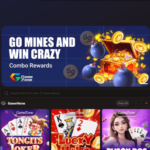It’s becoming harder and harder to keep safe online
With the recent reports of massive data breaches, it’s becoming harder and harder to secure your digital self. Hackers are constantly changing how they get their information, and the web has increasingly become laden with hidden malware landmines.
But it’s not impossible to safeguard yourself online. Here’s 5 easy tips to make sure that your identity and data is kept safe from prying eyes:
1. Use different passwords for different accounts, and make it hard to guess
It’s one of the oldest rules in cybersecurity, but it’s there for a reason: using different passwords for different sets of accounts makes it harder on hackers to get access to them all at once.
Adding complexity to your password also strengthens it against brute force hacks. Different numbers, symbols and letters make it extremely difficult for anyone to guess your password without any context.
Obviously, that’s a difficult thing to do, since many of us have a myriad of accounts in social media, email, gaming services, financial services etc. It’s difficult to keep track of them all.
Thankfully there’s now a feature in Google Chrome and in Android that allows you to save your password in the Cloud, where Google autofills that information whenever you’re prompted to log in.
But there’s a danger there as well, as all of your information will be stored under your Google account. If that gets compromised, you’re toast. Thankfully there’s also a way of hardening that as well, that we’ll get into on the next point.
The alternative there is to use a password manager like LastPass, and while there’s still a danger of them getting hacked, but your information is relatively safe since the information stored by said companies are encrypted, with the only encryption key stored on users’ devices.

2. Make sure you haven’t been compromised, change your passwords if you have
If you’ve been using the internet for more than a decade, there’s a big chance that your account has already been compromised. Thanks to a number of big data breaches, it’s more than likely that your account details have already been laid out for everyone to see.
One way to check for sure is the site Have I Been Pwned, which keeps a list of compromised accounts and websites that you can check.
If your account has been compromised in some way, you’ll need to change your passwords immediately, across all the services you use the most.
3. Turn on two-factor authentication
If there’s one thing that’ll prevent your Facebook and Google account from getting taken over by hackers, it’s turning on two-factor authentication. When you turn it on, it basically sends a one-time use alphanumeric password to the phone number you’re using. In short, Google, Facebook and whatever else company that uses 2FA is making sure that it’s really you logging into your account from a new PC or phone.
If you get a 2FA request to your phone number without you logging in via a new device, then you know your password has been compromised and you should change it, immediately. There’s no extra charge (generally) when using 2FA, and you should be turning that on right now if you haven’t already.
4. Avoid online quizzes that ask for personal information whenever possible
We’ve all seen the 10-year challenge, where people post photos now and ten years ago to see how much they’ve aged. It’s simple, innocent fun, right?
Not really – there’s a big chance that that 10-year challenge is a way to mine biometric data, and might end up as a crowd-sourced resource for facial recognition.
While we’re on the subject, you should be extremely wary of any online quiz that pops up on your feed, especially one that asks for personal details.
These personal details can be used against you using social engineering attacks, which are hard to detect especially if they have plenty of publicly available information about you, posted by you. Speaking of…
5. Limit the amount of personal information you post, and how much time you spend on social media in general
While keeping your friends and family updated on what’s happening on your life is the very lifeblood of social media, maybe it’s a good time to think about the kind of information you’re putting out there.
Putting too much personal information, like key highlights from your life that can be used as answers in security questions (where you grew up, who taught you how to ride a bike, what street you lived in) is risky and opens you up for possible security risks.