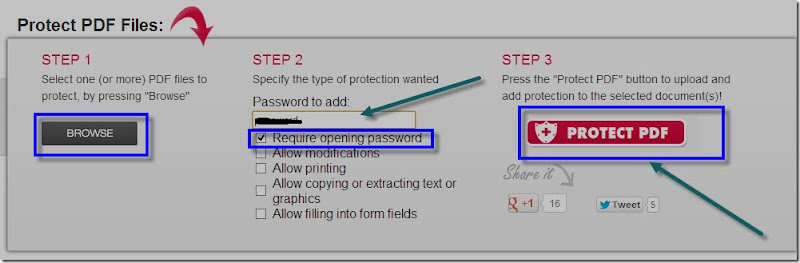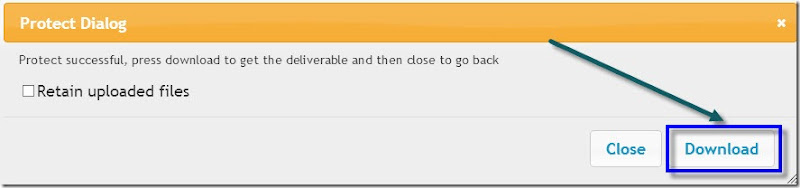How to protect pdf file with password?
1. First go to the foxyutils website by typing the address http://foxyutils.com/protectpdf/ in the address bar.
2. The process is done within 3 steps.First one is uploading file,second one is choosing options and third one is protect pdf.
3. Click on browse button and select the pdf file from your pc to upload it on foxyutils server.
4. Now type password in the password to add field and check the first box “require opening password”.This is must and other options are no need to use.
5. Now your file is ready with password.Now click on protect pdf button to complete the protection.
6. Now download the protected file.That’s it now your pdf file is fully protected and it requires password to open.
I think this is useful to every one who wants to protect your pdf file.