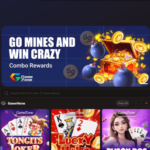Ever heard of the Play via Radioapp/software/hardware? You’d be surprised to find out what it can do for you! Read on.
Every music lover loves to be a DJ and play their own song playlist. Aside from the Virtual DJ software which allows you to mix and match songs with the same theme while incorporating additional sound elements on your computer, you can also be your own DJ through the Play via Radiotechnology on your mobile phone. No, you can’t actually edit songs with the latter but you can at least play your own songs and have it transmitted through a radio frequency.
What is Play via Radio?
Play via Radio is an app/software/hardware which is available by default on specific selected mobile phones and can be downloaded on compatible devices. It’s not a mere downloaded app nor an installed software because it won’t work without a native hardware set up inside the device or shall I say a built in radio transmitter.
Technicalities set aside, this technology can be simply described as an FM transmitter. You can use it to transmit your phone’s music playlist through an FM radio frequency. The frequency has to be empty of course and must not be in use by any radio station within your location.
How does it work?
You simply switch the app on from your phone, look for an empty FM frequency in the receiving radio (i.e. your car stereo or any appliance with digital radio), find the matching frequency in your own mobile phone, and start playing any song from your music gallery. The volume will have to be set from the receiver and not the transmitter. It will only broadcast within the stereo of course as the frequency you’ve set is not connected to any broadcasting tower or satellite.
Compatible Phones and Devices
It’s a feature offered in certain Symbian phones. These include the following: Nokia N97, N86, Nokia C7, N79, N8, Nokia 701 and Nokia 808 PureView. It can also be downloaded in some chosen few high end Android phones provided that it has a built in radio transmitter. If not, you can actually buy an external device which can be connected to the phone via USB or the audio jack. Try a gadget store such as CD-R King (in the Philippines) for example where you can find all sorts of tech related products at affordable prices.
I first got to try this feature through a car stereo on a long drive from our home town to a nearby province. I’ve also purchased a small digital alarm clock with radio so I can apply the same trick and listen to my phone’s song playlist at my work desk. If you have a compatible phone and devices, you too can play your own songs from your phone and listen to them as if it’s being played over the radio. Just follow the steps mentioned above to do so.
With the Play via Radio technology, you too can be your own DJ!
|
Guest post written by Maria Marilyn Madrid, a freelance writer, blogger, SEO/SMM. You can read more of her posts at www.freemindsfreelines.com.
|
Be Your Own DJ through Play via Radio